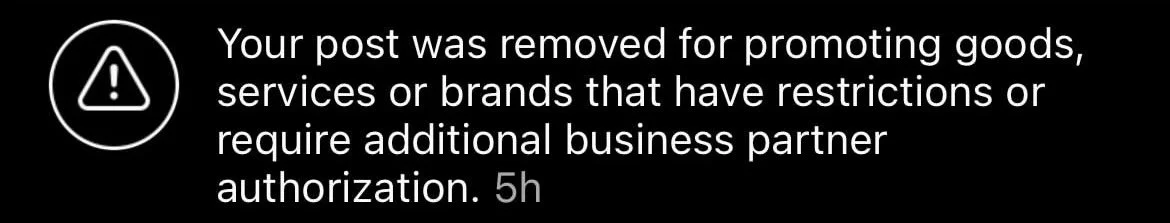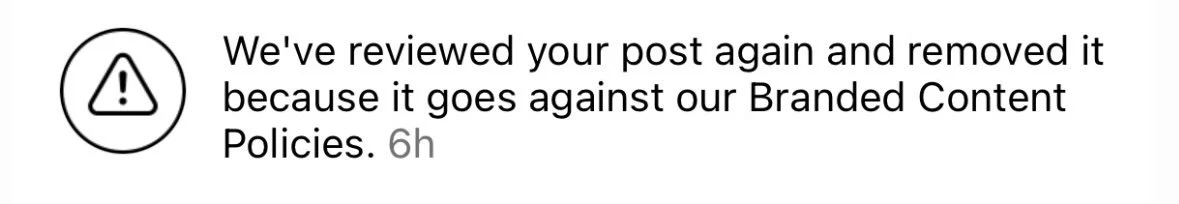TL;DR - Instagram WILL remove your post for “violating community guidelines” if its AI picks up on alcohol in your sponsored content (video, photo, or caption). Why? Because of the advertising laws of some countries outside of the US. Influencers posting sponsored content containing alcohol must enable location restrictions for ALL 18 countries that prohibit ads about alcohol before publishing their post. This setting is found at the bottom of the “Add Partnership Label” options. Scroll down past the green button for the list of countries. We also recommend setting the minimum age to 25, instead of 21.
⌗
In the ever-evolving landscape of social media, influencers and content creators often find themselves facing unexpected challenges. Recently, our team at Simply Social Media has encountered a recurring issue with Meta, Instagram's parent company, removing sponsored content published by the influencers we work with without clear explanations. After numerous frustrating experiences and extensive research, we've identified a common thread – alcohol.
The Mystery of Removed Posts
For many influencers, the abrupt removal of sponsored content can be a significant setback. Not only does it disrupt their content calendar, but it also raises questions about the platform's content policies. We understand the importance of transparency and reliability in the influencer industry, and we want to shed light on our findings. If your post is taken down, you will receive a notification like this one:
Example of an Instagram notification if content has been flagged and removed.
Identifying the Common Denominator
We've observed that the content consistently getting flagged and removed by Meta mentions or shows alcohol. While it's not uncommon for social media platforms to regulate certain content, the lack of clarity surrounding these removals has left many influencers in the dark.
Navigating Meta's Policies
Understanding platform policies is crucial for influencers to create content that complies with guidelines. If your post is taken down, sometimes you’ll have the option to appeal the decision. We’ve found that this does not always work and results in the following notification:
Example of an Instagram notification after requesting a content review.
What Can You Do?
At first, it was recommended that if an influencer wanted to publish a sponsored post that mentions or shows alcohol, they should set the post minimum age to 21 within the paid partnership settings. This would work, if you could guarantee that 100% of your followers were within the United States or countries where the minimum drinking age is 21. Now enter the maddening presence of spam followers. It's pretty much guaranteed that every public account on Instagram has spam followers, no matter how diligantly we attempt to spot and remove them. These accounts, often created and managed in regions that specifically prohibit the promotion of alcohol, are where things get complicated.
We recently connected with a member of Meta Support, and here is what was recommended to us when working with influencers to publish sponsored content:
Enable age restrictions under the "Advanced" settings before posting AND enable location restrictions for ALL countries that prohibit ads about alcohol.
Here’s how to require people to be a certain age to see your branded content. To gate your branded content before you upload your content using Minimum age restrictions:
While uploading a post/reel/story, select ‘Advanced settings’.
Scroll down to ‘Branded content’ and turn the toggle ON (add paid partnership label).
Now, select ‘Add brand partners’, search for your partner, and click ‘Add’ and ‘Next’.
At the brand partners review page, click on the ‘Add audience restrictions’ on the brand partners review page.
Select ‘Minimum age’’; There you have two options -
Default minimum age - set a minimum age for people everywhere.
Minimum age by country - set a different minimum age for specific countries. For example, you could set the default to 21 but choose a lower minimum age in specified countries, such as 19, if you have followers in Canada.
Click ‘Add’ and type the age.
Finish the process by clicking ‘Done’ at the top right corner.
Here’s how to prevent people in specific countries or regions from seeing your sponsored content step by step:
While uploading a new post or reel, select ‘Advanced settings.’
Scroll down to ‘Branded content’ and turn the toggle ON (add paid partnership label).
Now, select ‘Add brand partners’, search for your partner, and click ‘Add’ and ‘Next’.
Click on the ‘Add audience restrictions’ at the brand partners review page.
Select ‘Location restrictions’, search and select country or region.
Click ‘Add’ to add more countries/regions, or clear the list by clicking ‘remove’.
Finish the process by clicking ‘Done’ at the top right corner.
Advertisers can’t run alcohol ads in the following countries or regions:
Afghanistan
Brunei
Bangladesh
Estonia
Egypt
Gambia
India (specifically Bihar, Gujarat, Lakshadweep, Manipur and Nagaland)
Kuwait
Libya
Lithuania
Nepal
Norway
Pakistan
Russia
Saudi Arabia
Thailand
Turkey
United Arab Emirates
Yemen
Moving Forward
As the landscape of social media continues to evolve, it's essential for influencers to stay informed and adaptable. By understanding platform policies and proactively engaging with the community, influencers can build a resilient online presence that withstands unforeseen challenges. Here are some final notes we’ll leave you with:
Immediately after your post is published, copy the URL and save it somewhere safe in case your post gets taken down.
Review Meta's Branded Content Policies: Familiarize yourself with Meta's guidelines on alcohol-related content to ensure your posts align with their requirements. View their support article here.
Modify your Content: Does your post even need a reference or mention of alcohol? If not, removing it could save you a lot of headaches.
Sign up for Meta Verified: This is not a complete solution, but Meta Verified accounts have additional support access.
This is where it comes in handy to have a copy of the post URL to have the representative look into your exact case.