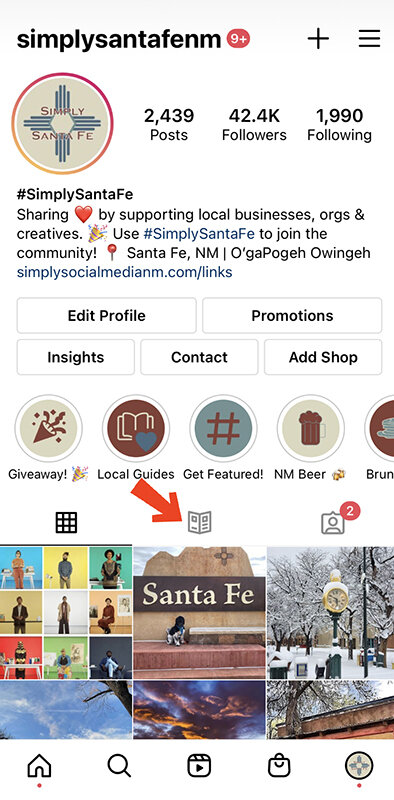Let’s be honest, sometimes Instagram releases a feature that you may enjoy interacting with, but can be a little trickier to implement within your own platform. Instagram’s new Guides feature, however, is so customizable in terms of content, any account can easily post their own take on Guides. They’re fun! Quick! No extensive choreography required! And the best thing about Guides is that they can be a seriously valuable resource for your community. Let’s get right to it: our guide to Guides.
So What Are Instagram Guides?
Instagram describes them as “a way to more easily discover recommendations, tips and other content from your favorite creators, public figures, organizations and publishers on Instagram.” Visually, Guides look similar to Pinterest, but are customizable so you can add copy and tell more stories within the content. Think micro-blog, catalogue, travel guide, look book, instruction manual, how-to guide, compilation, gift guides, or directory. The possibilities are endless, but don’t worry, using them is still very straightforward.
To find Guides on a profile, head to the newspaper icon in the menu where posts, IGTV, and Reels are. To create a Guide in your own account, head to the + icon and select “Guide.”
Why Use Instagram Guides?
Guides are a great long-form way to show your audience what you’re all about. They can be used to curate city guides, step-by-step guides, share tips, instruct, or tell your story in a more expansive way. Maybe you’re a stylist and want to show your audience your picks for dresses this season. Maybe you’re a magazine and want to create a city guide. Maybe you’re a community-driven platform (such as our account @SimplySantaFeNM), and want to create a central point for all of the amazing businesses and creators in your community. You can show your values, your interests, and your work in one easy-to-navigate place.
Previously, users have been limited to using their bio and posts to tell their story. If a potential client or brand or customer is looking at your page, do they have to skim through various posts and story highlights to get a true sense of your work and your values? Would they realistically always take the time to do that? Unlike other features on Instagram, Guides are the only place to tell a comprehensive story in a digestible way. Instead of hopping from one highlight reel to another, Guides are like a landing page—literally, they actually have a URL. Why does this matter?
It’s the only way to have your story in one place. Guides are perfect for creating a “one-stop-shop” for whatever it is that you are trying to convey, rather than having your audience sift through multiple posts to piece it together for themselves. There really is no end to the way they can be used.
Here are some concrete examples:
If you're an influencer, you can use Guides to showcase your previous sponsored posts so brands can see your past experience.
If you're a business, you can use Guides to show the different categories of products you sell.
If you're a creative, you can use Guides as your portfolio.
A Variety of Guides
There are three different types of Guides: Places, Products, and Posts. The only difference in them is where you access the content to set them up. Here are the details:
Places: Posts that have a geo-location tag will show up in this search, barring any privacy settings on the post’s account settings (if someone has a “private” account, their posts won’t work). If you own a brick and mortar, this is a great way to showcase and reward user-generated content (UGC)—if you have a shop for instance, you could collect any posts tagged at your shop’s location and set up a “See You at the Shop” Guide in which you could include posts that geotagged your shop. Maps are also created inside this type of Guide, so users can browse by the map based location as well as through the items.
Products: Accounts that have shopping enabled can be saved in a Guide. This would be handy if you’re creating a local shopping Guide for a city or a specialized good, such as “Best Artisan Chocolate in the Southwest.”
Posts: You can create a Guide out of posts that are either your own or any that you have saved in IG. If you’re a photographer, you could create a “Landscape Guide” with all of your landscape shots.
**A note for all Guide categories: only feed posts (and only the first in a carousel or swipe post) are eligible to be used in a Guide, which does include Reels and IGTV. Stories, however, are a no-go. Each Guide can include up to 30 posts.
Some Minor Tech Specs
But really, these are opportunities to customize your Guide precisely the way you’d like.
Each Guide needs a cover photo, which needs to be one of your posts, a saved post, or a post included in the Guide. Separate photos cannot be uploaded. The best orientation here is portrait (3:4).
You’ll need a title for your Guide and each post within it, and you have the option of adding a Guide description plus descriptions for each post. You can get as custom as you want here—for example in our location-based “Eat & Drink Local: Santa Fe Guide,” we included restaurant hours and contact information to make things easy for our audience. Note that while you can tag accounts in the descriptions, URL’s are not clickable (yet!).
Maximum of 50 characters for the title of the Guide.
Maximum of 54 characters in the title of the individual posts included.
Descriptions for either the Guide or the items are optional and have a maximum character count of 2,199.
Guides must have a minimum of two items in them, which makes sense because otherwise, it’s basically just a post.
Instagram will size every post selected for inclusion as a 1:1, regardless of the original published size.
You can reorder the posts in your Guide however your heart desires: next to each post you’ll see “...” click that and select “Reorder Posts.” Easy!
Unlike almost every other feature in IG, you can save a draft that can be accessed by any user on the account. For a team-based account like ours, that is incredible news!
Cherry on top...you can completely edit a Guide after it’s been published. We’re talking the cover photo, contents...all of it!
To ensure your Guide doesn’t go unseen, you can easily post it to Stories or send it in a DM.
And that’s our Guide to Guides! We hope you have fun with this new feature and let it act as a creative, helpful, and successful expression of whatever it is you want to share. Happy posting!